Next Generation AV Protection
[et_pb_section fb_built=”1″ _builder_version=”4.3.2″][et_pb_row column_structure=”2_5,3_5″ _builder_version=”4.3.2″][et_pb_column type=”2_5″ _builder_version=”4.3.2″][et_pb_image src=”https://www.proxurve.com/wp-content/uploads/2020/04/prox_sm_security.jpg” _builder_version=”4.3.2″][/et_pb_image][/et_pb_column][et_pb_column type=”3_5″ _builder_version=”4.3.2″][et_pb_text _builder_version=”4.3.2″ hover_enabled=”0″] Most AV solutions today are signature based (a digital fingerprint) however cyber criminals today are building threats that don’t use signature thus bypassing your AV protection. Our new Endpoint Detection and Response (EDR) solution uses artificial intelligence (AI) to protect and stop […]
Next Generation AV Protection Read More »